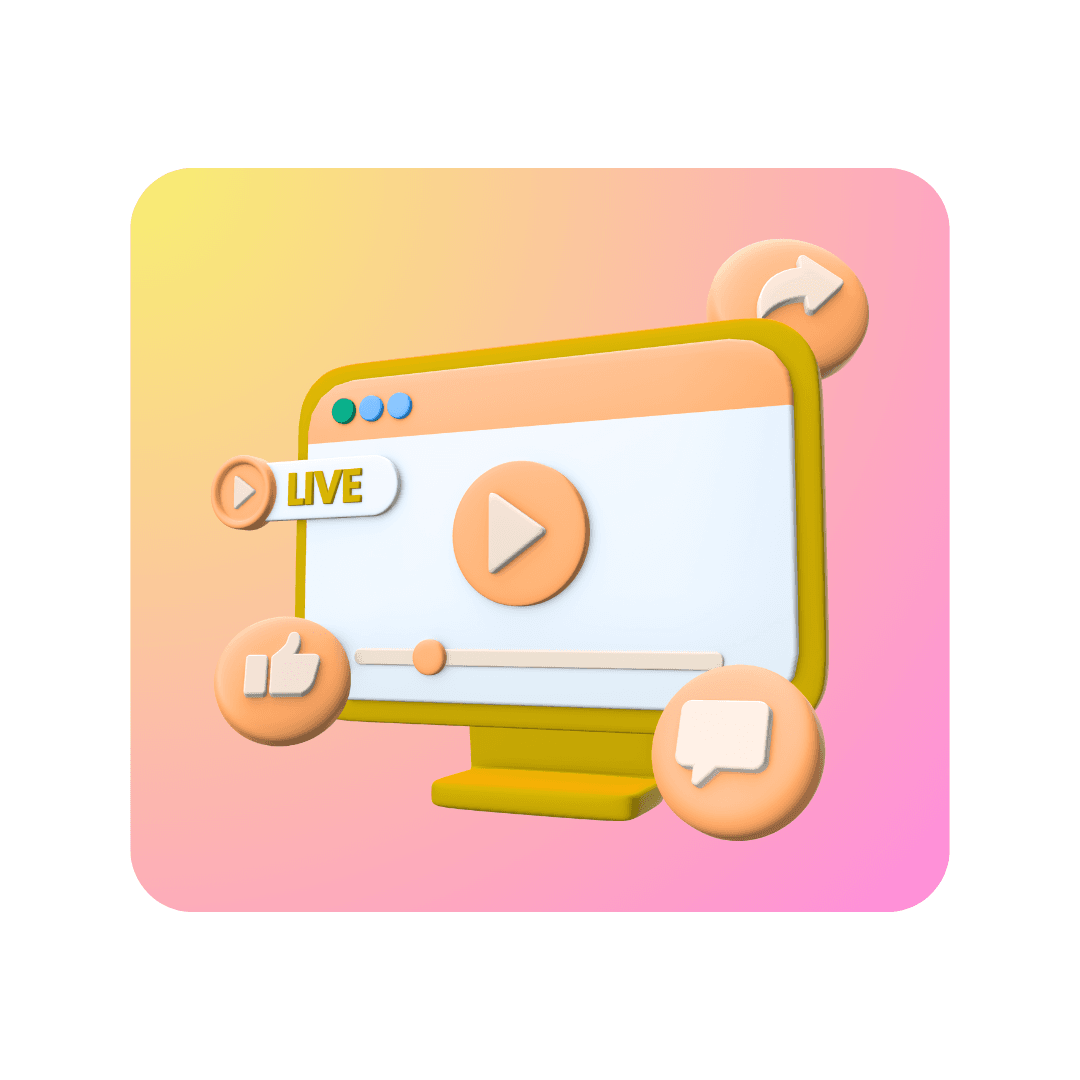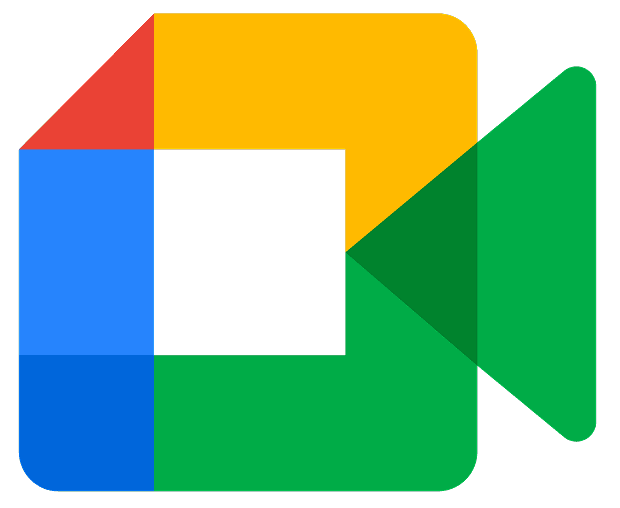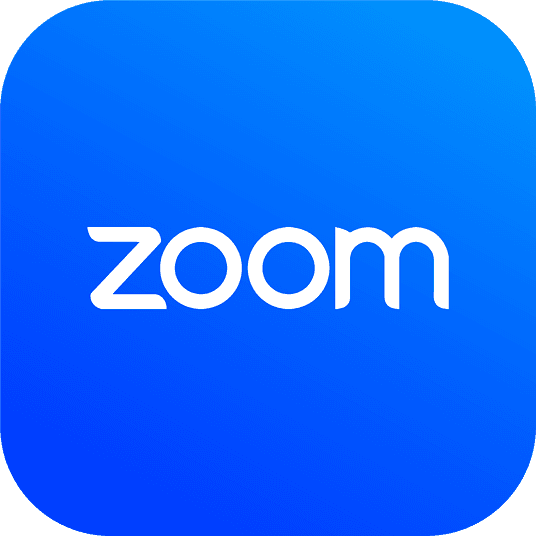How do I share my Creamind link?
On the right side of your dashboard, you can find your unique Creamind link and copy the link or share directly on multiple platforms. or you after signup you can write your user name at the end of Creamind.me/username
How do I promote my Creamind profile?
You can refer to our Promoting Your Creamind, where you can learn how to promote your account on different platforms like Instagram, X or Youtube. You can also use your Creamind link in social media advertising platforms.
What types of services can I offer on Creamind?
You can refer to our Services page to see examples of types of services you can offer on your Creamind.
How do I customize my pricing and services?
Customizing your pricing and services can be done through your Dashboard. You can follow these steps:
- Go to Dashboard and click edit on the service you want to customize
- You can change the title, add a short description, change currency and amount, allow your audience to pay what they want or hide the service completely.
Is there a minimum payout amount?
No, there is no minimum payout amount on Creamind. You can withdraw your earnings at any time, regardless of how much you’ve accumulated. Our goal is to give creators full control over their income without unnecessary restrictions.
How do I withdraw my earnings?
To withdraw your earnings:
- Go to Earnings and click on Payouts
- Enter your payout info to withdraw
- You will be directed to Stripe to enter and verify your information
- Create an Stripe account to complete your banking information.
What do I do to publish my page?
To publish your profile page publicly, you need to verify your social media identity. Here’s how:
- Log into your Instagram.
- Send us a DM (an emoji or a simple "hi" works!)
- Wait for us to verify your social media — this usually takes up to 12 hours. If it takes longer, please contact [email protected]
Important: You can access your Creator Dashboard, set up your services, and customize your page without verification. However, for your fans to see your public profile page, social media verification is required.
How do I handle spam or unwanted messages?
If you wish to block a person you can follow the steps below:
- Go to your Chat Conversations on the left side menu
- Click on the three dots next to the name of the person you don’t want messaging you.
- Click on the block button and that’s all!