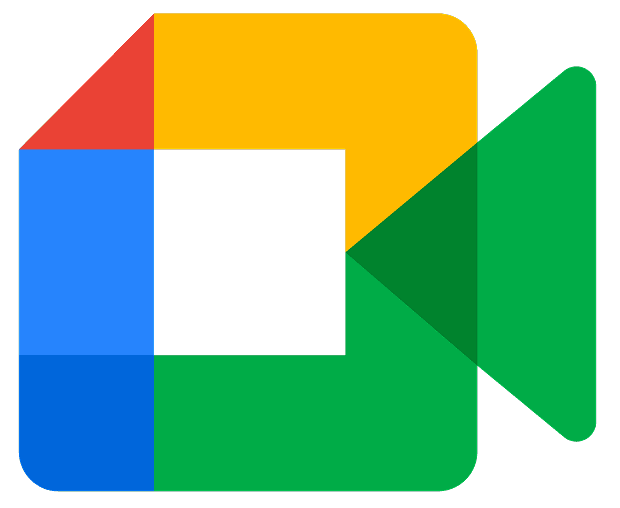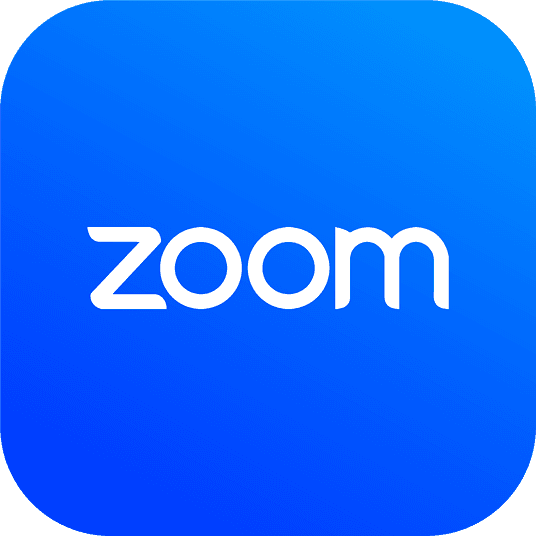Adding Your Creamind Link to Your YouTube Channel

Your YouTube channel’s About section and links area are key places to showcase your Creamind profile. Here’s how to add it:
Add to Your About Section:
- Go to YouTube Studio and select Customization from the left menu.
- Click on the Basic Info tab.
- In the About section, write a short description and include your Creamind link.
- Click Publish to save changes.
Add to Your Channel Links:
- In Customization, scroll to Links.
- Click Add Link, enter a title (e.g., "Chat with me on Creamind"), and paste your profile link.
- Choose how many links appear on your banner.
- Click Publish to update.
Now, your Creamind link will be visible to visitors checking out your channel.
Promoting Your Creamind Profile on YouTube
1. Mention Creamind in Video Descriptions
Include your Creamind link in every video description so viewers can easily find it.
Example: Want personalized insights? Get a one-on-one response from me on Creamind! [Your Link]
2. Use Pinned Comments to Highlight Your Link
A pinned comment ensures viewers see your Creamind profile right away.
Steps:
- Post a comment with your Creamind link after publishing your video.
- Click the three dots next to the comment and select Pin.
Example Pinned Comment: Need expert advice? Ask me on Creamind: [Your Link]!
3. Add Your Link to Video Cards & End Screens
You can use Cards and End Screens to drive traffic to your Creamind profile.
Add a Card:
- Open YouTube Studio and select your video.
- Click Editor > Cards.
- Choose Link and enter your Creamind profile URL.
- Place the card where you want it to appear.
Add an End Screen:
- In YouTube Studio, go to Editor.
- Click Add Element > Link.
- Paste your Creamind link and customize placement.
4. Mention Creamind in Your Videos
Actively talk about your Creamind profile in your content. Let viewers know they can connect with you directly and get personalized responses.
Example: “If you want to ask me a question or get exclusive insights, check out my Creamind profile—link in the description!”
Best Practices for Growing Your Creamind Audience on YouTube
Be Consistent: Mention your Creamind profile in every video.
Use Clear Call-to-Actions: Encourage viewers to check the description or pinned comment.
Engage with Comments: Reply to viewers and guide them to your Creamind profile for in-depth responses.
Leverage YouTube Shorts: Use short, engaging videos to promote your services.
By integrating Creamind into your YouTube strategy, you can maximize engagement and turn your audience into paying clients. Start by adding your link and promoting it in your videos today!