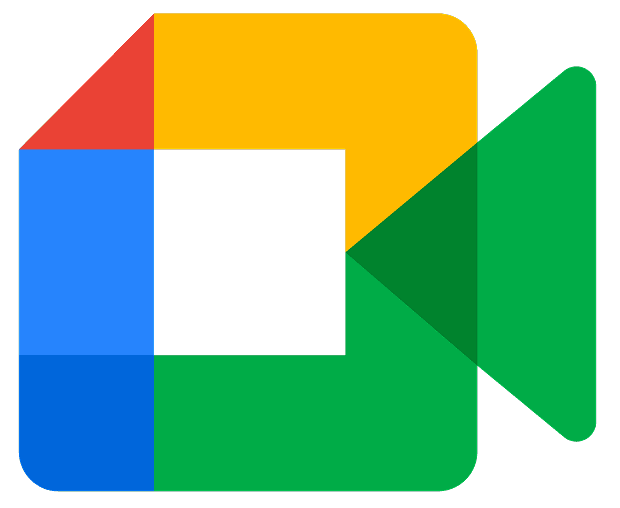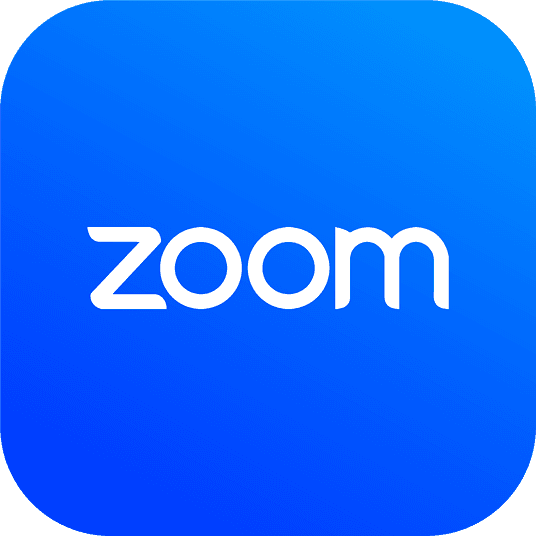Adding Your Creamind Link to Your Twitch Profile

Make it easy for your viewers to find and use your Creamind services by adding your profile link directly to your Twitch bio.
Steps to Add Your Link:
- Log in to your Twitch account.
- Click on your profile picture (top-right corner) and select Creator Dashboard.
- Navigate to Settings > Channel and click on the About section.
- Under Edit Panels, toggle the switch to enable panel editing.
- Click the + button to add a new panel and choose Text or Image Panel.
- Add a title (e.g., "Chat with Me on Creamind!") and paste your Creamind profile link in the description.
- Click Submit to save changes.
Now, your Creamind link is visible on your Twitch profile, making it easier for viewers to connect with you beyond your streams.
Promoting Your Creamind Profile on Twitch
1. Use a Chatbot Command
Set up a chatbot (e.g., Nightbot, StreamElements, Moobot) to automatically share your Creamind link in chat.
Example Command:
!creamind – Want personalized advice or one-on-one chats? Check out my Creamind profile: [Your Link]
2. Add a Creamind Panel to Your Stream Overlay
Use an on-screen overlay to display your Creamind link during streams. This keeps the information visible and encourages engagement.
3. Mention Creamind in Your Stream Description
Update your stream title or description to include your Creamind link.
Example: "Need exclusive insights? Chat with me on Creamind! [Your Link]"
4. Pin Your Creamind Link in Chat
Use Twitch's pinned messages feature to keep your Creamind profile link accessible throughout the stream.
5. Offer Exclusive Creamind Rewards for Subscribers
Encourage Twitch subscribers to book one-on-one sessions or Q&A chats through Creamind as an exclusive perk.
Best Practices for Using Creamind on Twitch
Mention Creamind During Streams: Talk about your services casually while streaming to let viewers know how they can connect with you.
Offer Personalized Services: Highlight the unique ways people can interact with you on Creamind (e.g., coaching, personalized shoutouts, one-on-one chats).
Use Timed Chat Messages: Set up a bot to post your Creamind link at regular intervals during streams.
Promote on Social Media: Share your Twitch and Creamind links on platforms like Twitter, Discord, and Instagram to reach a wider audience.
By integrating Creamind with Twitch, you can build deeper connections with your community while monetizing your expertise. Start sharing your link today and let your audience engage with you in new ways!