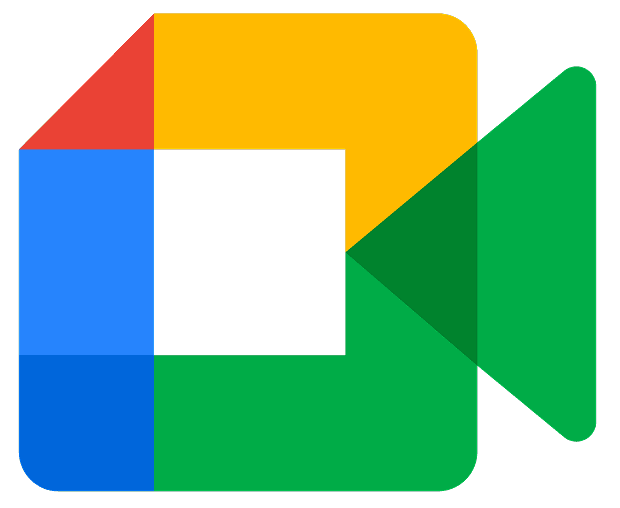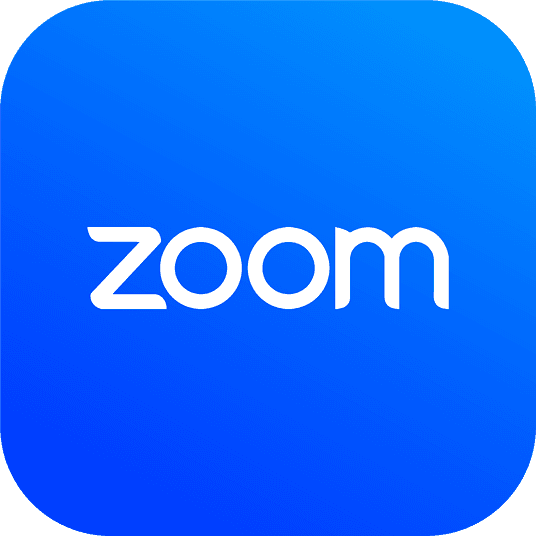Welcome to Creamind! Whether you're here to monetize your expertise or connect with creators, this guide will walk you through the essentials of setting up your account and making the most of Creamind’s features.
Creating a Creamind Account
Sign Up in a Few Easy Steps
- Go to creamind.me and click Sign In/Up.
- Choose Sign up with Email or Continue with Google/Facebook.
- Follow the prompts to create your account and set up your profile.
Once you're in, you can start customizing your profile and exploring your favorite creators!
To Become a Creamind Creator
- Go to creamind.me and click Become Creator.
- Create your account by entering your information and password.
- Claim Your Unique Link
- Fill in your bio, category and add your profile photo
- Create your first service
- Verify your Social Media
Once you’ve completed the steps, you can start connecting to your audience with the services you provided through your unique link!
Editing Your Profile as a Creator
A complete and engaging profile helps you attract more interactions. Here’s how to optimize it:
- Profile Picture & Bio: Upload a clear photo and write a compelling bio that highlights your expertise or interests.
- Custom URL: Personalize your Creamind link to make sharing easier.
- Services & Pricing: Set up your offerings, whether it’s Q&A, consultations, or exclusive content.
- Promoting Your Profile: Promoting it is the key to engaging your audience. Let them know on multiple platforms what you offer by sharing your unique link.
Navigating Your Dashboard
The Creamind dashboard is your control center, where you can:
✔ Customize Your Page – Change your profile picture or cover, adjust pricings, services, and your services layout as well as your profile theme.
✔ Share Your Link – View your public page or share your link on social media.
✔ Track Earnings – See your total earnings and withdrawals in one place.
✔ For more settings like changing name, location and bio or adding social links click on Profile on the left hand side.
How to Start Earning on Creamind
- Share Your Link – Post your Creamind profile on social media, bios, and websites.
- Promote Your Services – Let people know what you offer and why they should connect with you.
- Engage with Your Audience – Be responsive and provide valuable interactions to grow your presence.
Need Help?
If you have any questions, check out our Help Center or contact [email protected].